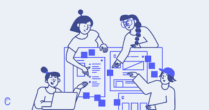Learning how to ask for product feedback is crucial to keep ahead of issues and add value to your users. Your customers will appreciate that you want to hear from them.
But, it’s easy for feedback requests to become overbearing.
How do you ask for feedback without being overwhelming? And how can you do this while still maintaining the quality of what you get in return?
We’ve already written about the different ways to gather customer feedback. Hopefully, you’ve picked the ones that best suit your product and business case.
But gathering feedback is half the battle. How do you actually reach out and ask for that feedback?
Prefer a visual? Skip to the end to see these tips as an infographic.
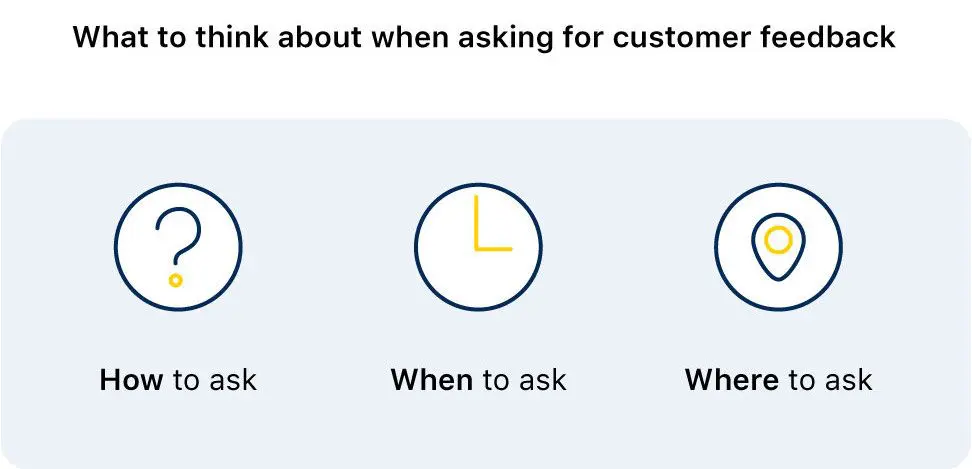
WHEN YOU ASK FOR CUSTOMER FEEDBACK, IT’S IMPORTANT TO CONSIDER:
- How to ask for feedback
- When to ask for feedback
- Where to ask for feedback
- What to ask
- How to respond to feedback
Let’s get started.
How to ask for feedback: formatting and phrasing
How you frame your feedback request can make a huge difference. Here’s what to keep in mind when you’re setting up your request.
DON’T SOUND INDIFFERENT
You’re asking your users to spend their time giving you their feedback. It’s something that they absolutely do not have to do. And, if you sound like you don’t really care about it, they won’t either.
Wherever you can, project gratitude and explain how it’ll help them.
Here are the magic words:
Take the time to say how much you genuinely appreciate every piece of feedback.
And highlight how they can benefit from giving you feedback. Show what’s in it for them. They’re helping you make the product better—and they’ll get to take advantage of a better product.
KEEP IT SHORT AND SIMPLE…BUT NOT TOO SHORT AND SIMPLE
There’s a delicate balance between being too wordy and not wordy enough. Make sure your questions are as short as possible without losing the meat of it.
Also, not all your customers are familiar with industry-related jargon. They might not even be familiar with your entire product. Take the extra time to explain terms or names that might be confusing.
If you’re using stars or numbers to rate, you can also add explanations, like this WhatsApp feedback screen.
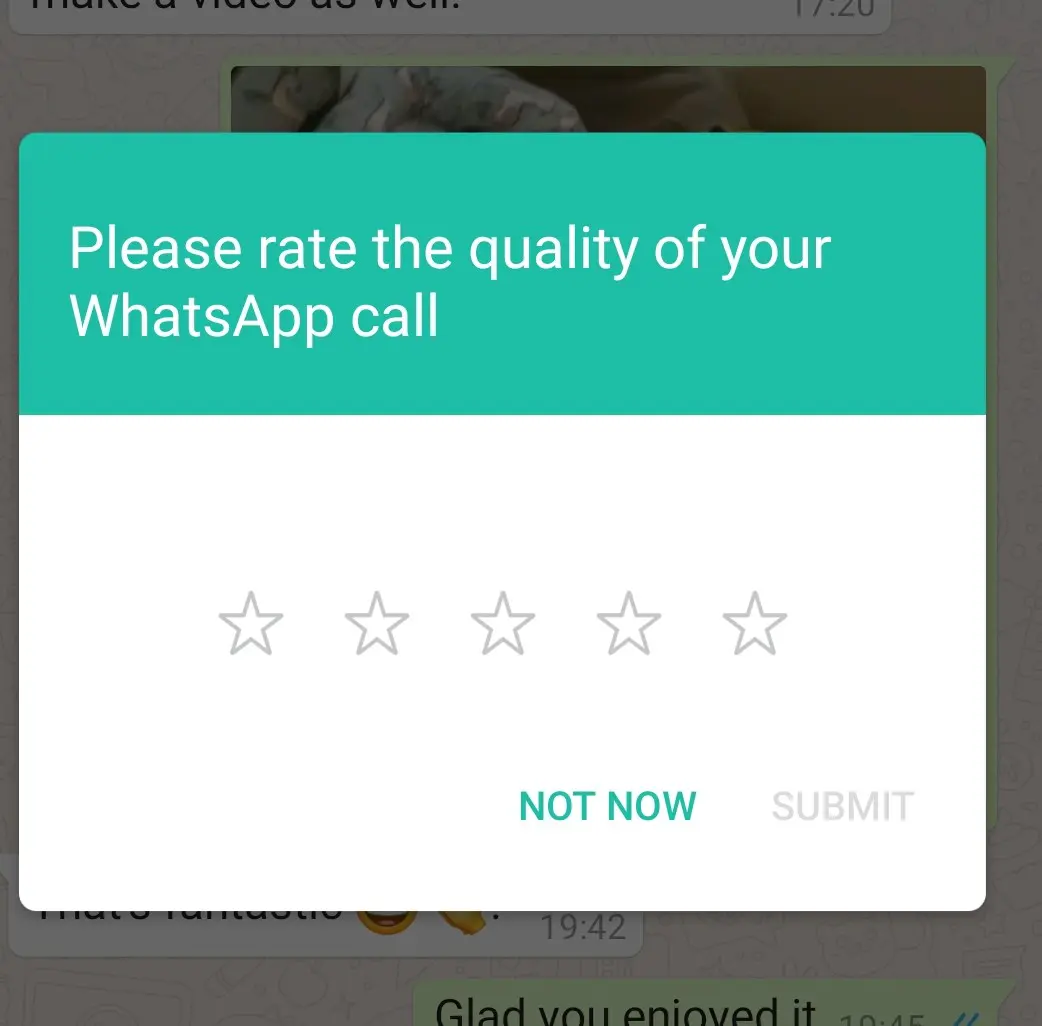
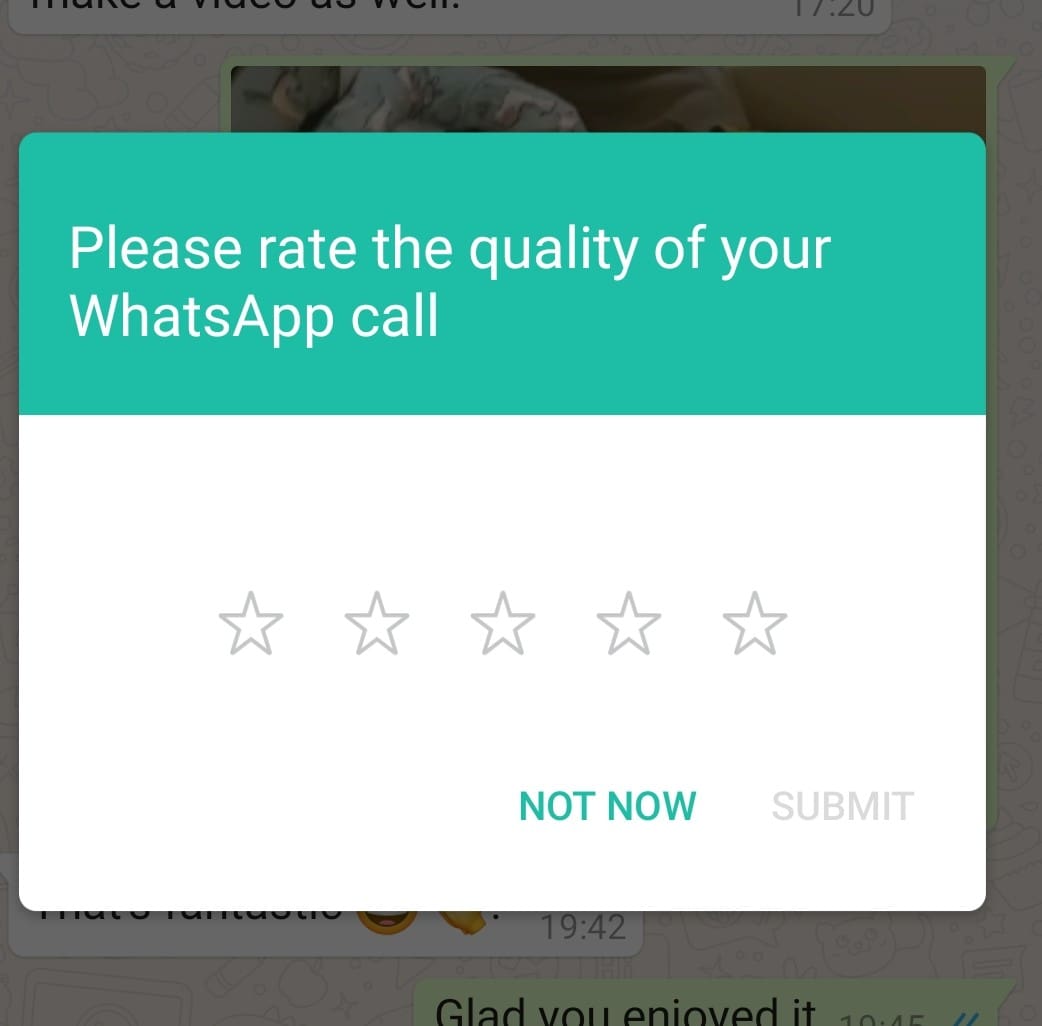
As for length, no general request for feedback should take your users more than a few minutes to complete.
It’s also good to inform them how much time it requires. Throughout the survey, show them how far along they are.
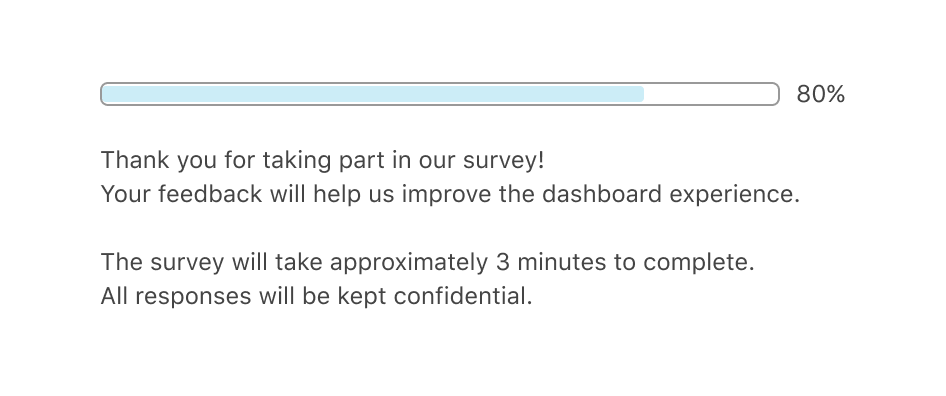
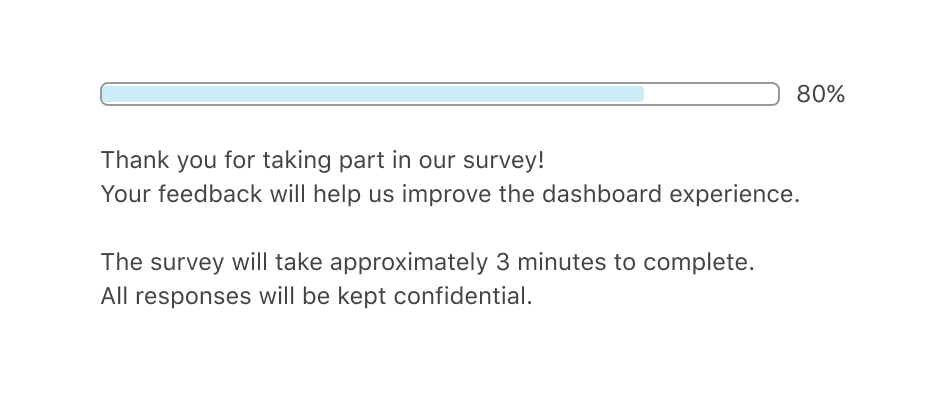
Make it as fast as possible unless your customer has agreed to spend more time (e.g., for an interview).
Don’t ask any questions unless you need to. Focus only on questions that will get you valuable information.
ALLOW FOR EXTRA SPACE
Always allow for extra room that isn’t pre-determined by your own questions. Customers who want to spend more time offering feedback can do so without wondering where to put it.
You can add an “additional comments” field to any feedback request.
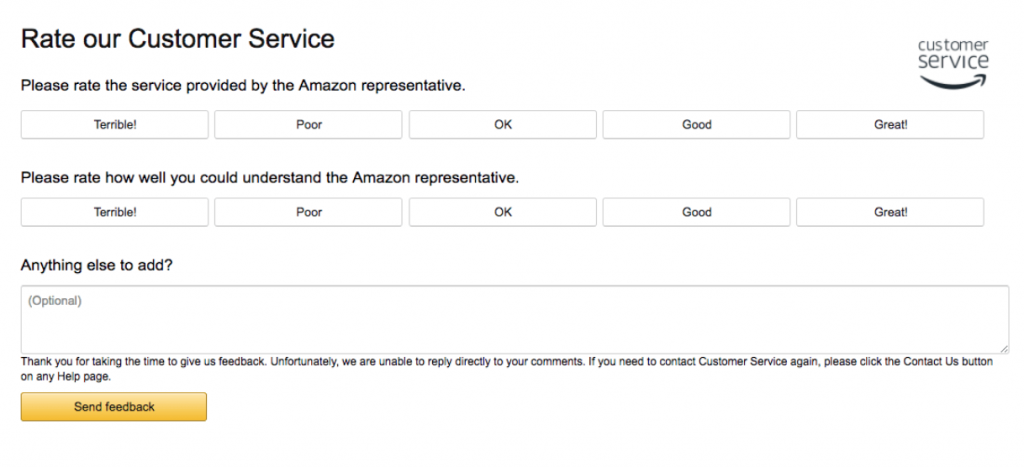
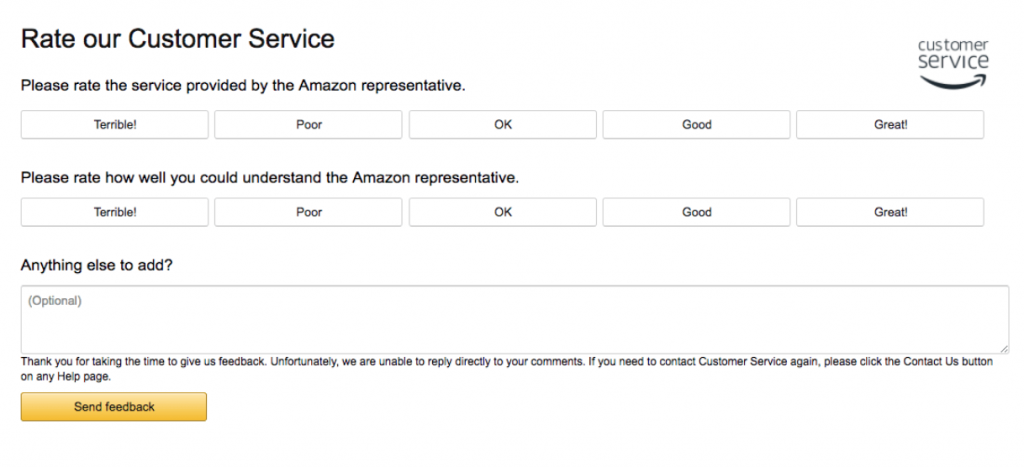
Taking away the chance to leave unrelated comments means you’re missing out on some valuable feedback. It can also irritate the user since it limits them.
DON’T DIRECT THE ANSWERS
You are understandably biased about your own product and how well it works. You would, also understandably, prefer to hear good things from your customers.
Don’t let this bias affect how you ask for feedback.
Here are a few examples of biased questions:
- “On a scale of one to ten, how awesome is our product?”
- “What could we do to make it even better?”
These questions aren’t productive. They might give you what you want to hear but not what you need to hear.
Here are some alternatives to the examples above:
- On a scale of one to ten, how would you rate our product? Why?
- Is there anything you would like to change in our set of features?
Notice the difference in tone—it’s a lot more humble and focuses on getting honest feedback instead of hot air.
Also, your customers are more intelligent than that. Phrasing your questions in a biased way will be evident to them, and they won’t be happy about it. After all, you’re defeating the purpose of the survey when you try to skew the answers.
MAKE AN EFFORT TO SOUND PERSONAL
With some feedback channels (such as NPS surveys), sounding impersonal is almost inevitable.
However, try to make your outreach as personal as possible.
If you have the time, manually send emails or requests and personalize them.
If you don’t, make sure you:
- Include their name and company
- Send automated messages out from a real person’s name
- Respond to feedback individually
For example, at Canny, we automatically send “trial ending” feedback requests. It makes our lives a little easier. However, we always follow up on them manually on Intercom:
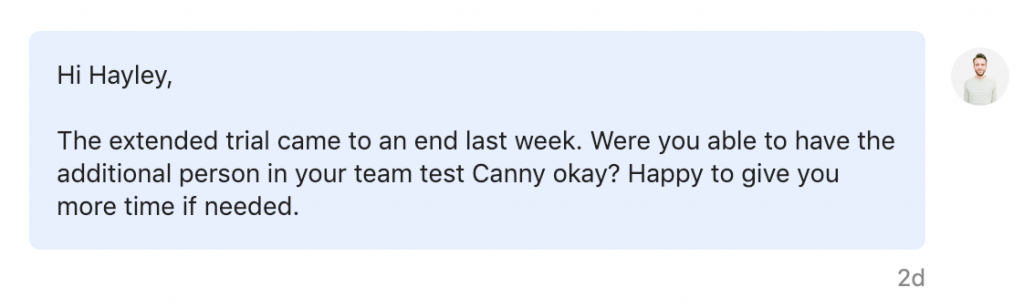
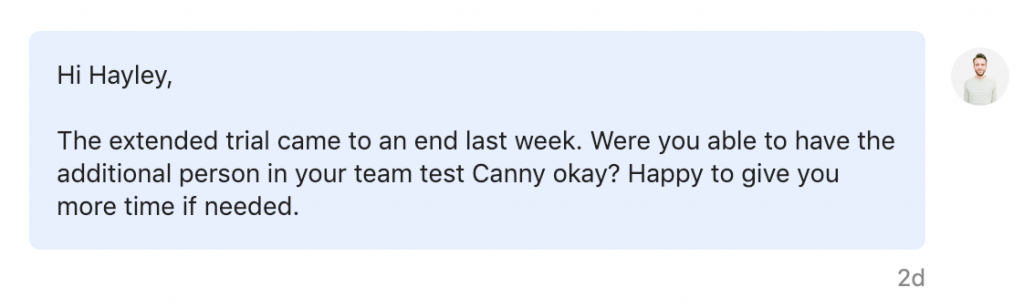
Nobody likes receiving a request that sounds robotic and impersonal. It will make your users feel like you don’t care about their feedback enough to put work into it.
When to ask for feedback: frequency and timing
Here’s how to make sure you’re not bothering your users too often.
TAILOR FREQUENCY TO FEEDBACK TYPE
Different types of feedback require different kinds of frequency.
For example, with a customer support rating, you would ask after every conversation. However, you would only send out extensive surveys about the whole product once a quarter at most.
“It depends” is an annoying answer. Use your gut when deciding on the frequency of your requests for feedback.
In general, the less effort the customer makes to engage with your interaction, the more you can ask.
LET USERS GET TO KNOW YOUR PRODUCT
There’s nothing more annoying than getting an NPS survey when logging in for the first time. Give your users the chance to play with the product before asking for feedback.
You might be tempted to embed requests for feedback in your onboarding emails. You can do it when the trial or onboarding period has ended or is about to end, but don’t push it right in the beginning.
How you set this up will depend on the complexity of your product.
But, you can make sure customers have enough time by not asking for feedback until:
- A certain amount of time has passed
- The user has taken certain actions
- Certain features have been used
The more familiar with your product your users are before you ask for their feedback, the more useful it’ll be.
ALLOW USERS TO GIVE FEEDBACK AT ANY TIME
If your customers would like to say something to you at a random time, they should be able to.
Ensure you have a feedback option available in your product and other properties.
We’re a bit biased, but we think the best way to collect feedback is to use Canny. If you need more info to decide if a tool to collect customer feedback is right for you, check out this blog post about how to figure out if you need a feedback tool.
This is how ClickUp uses Canny. They have Canny set up right in their UI to give customers a chance to get in touch at any time:
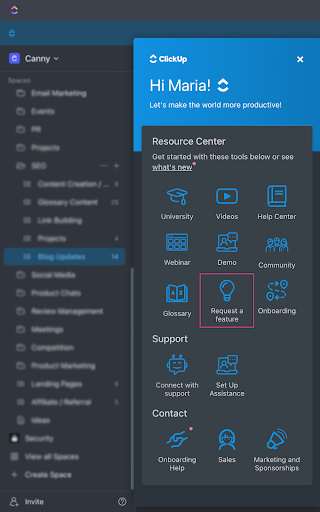
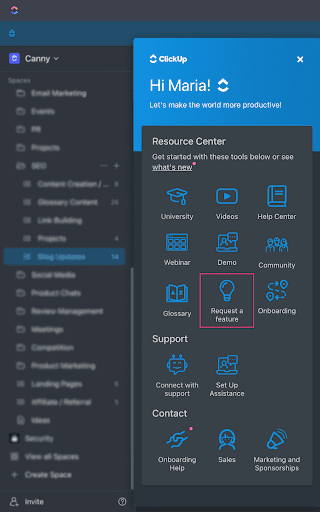
Make sure you respond to all customer-initiated feedback promptly. When your customers learn they can express their thoughts easily, they’ll do it more often.
Where to ask for feedback: placement within your product
You should also consider where in the product you place your feedback requests.
THESE SUGGESTIONS FOLLOW A FEW IMPORTANT RULES:
- Don’t hide the feedback option. If you care about feedback, find a prominent place in your app to surface it.
- Don’t be disruptive. We all hate those in-app pop-ups that ask us for ratings.
- Follow the mantra of “two clicks or less.” Ideally, it should be no more than two clicks for a user to be able to leave feedback while using your app.
With that in mind, here are some best practices for including feedback inside your app.
BOTTOM RIGHT CORNER
This is an excellent option because it’s familiar and discoverable. It is persistent without being annoying.
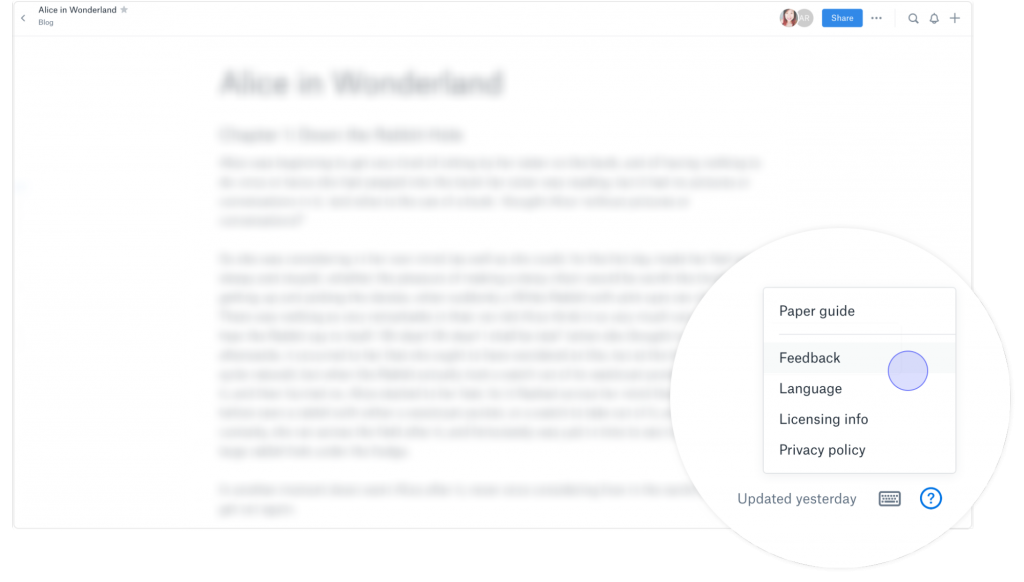
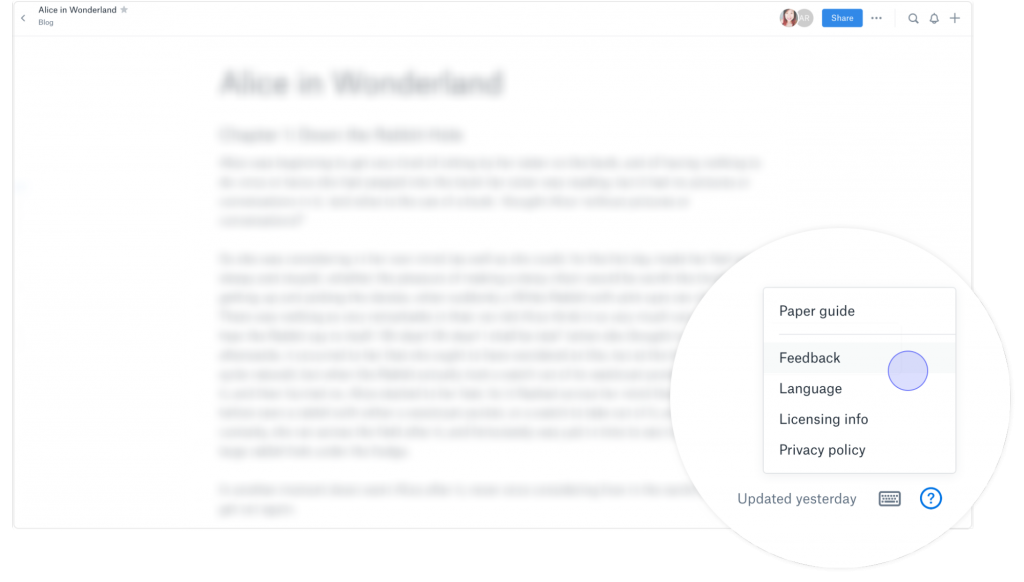
You can be more aggressive if your product is in its early stages or you’re beta testing a new feature.
Use a text button like “Beta Feedback” to encourage more feedback.
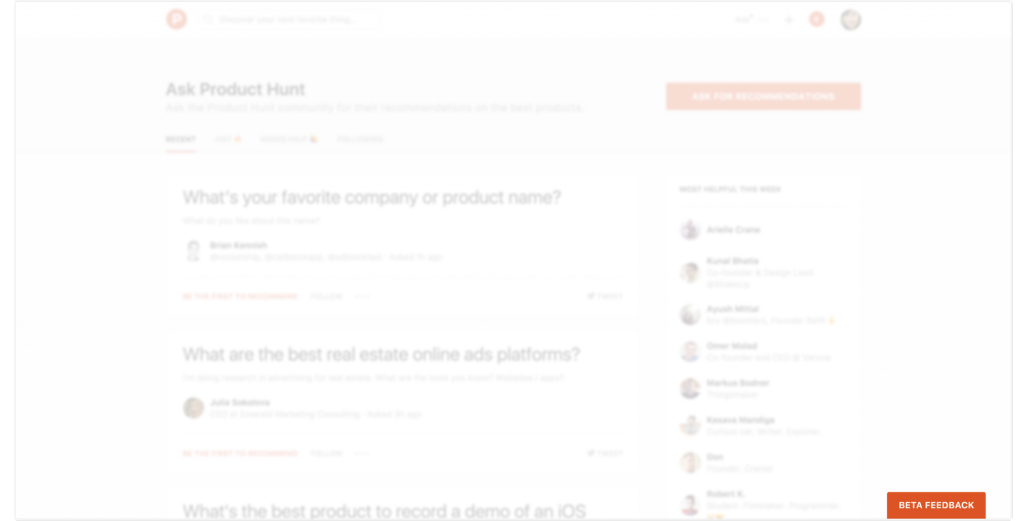
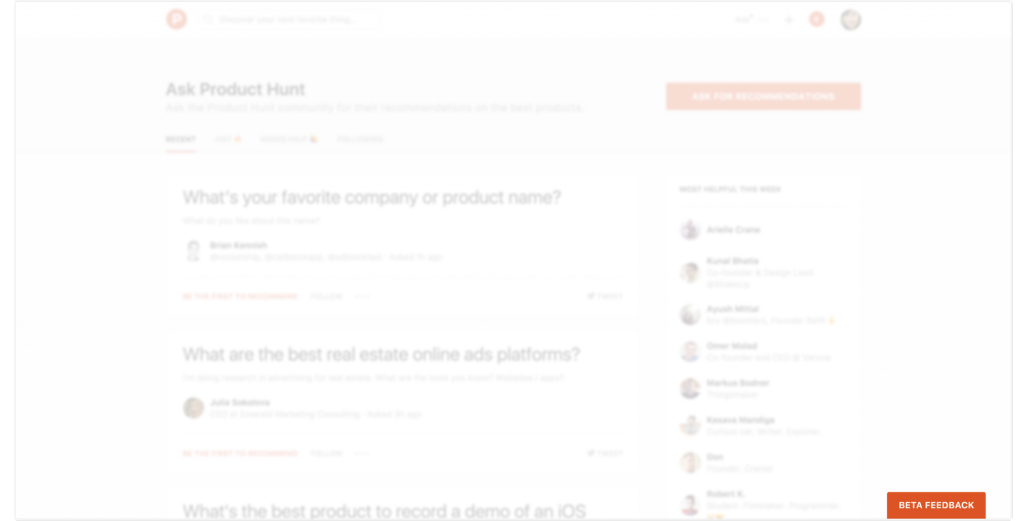
We don’t recommend this option for mobile because of limited screen space.
MENU
Menus are nice and out of the way but can be hard to find if labeled improperly. Some common labels are Feedback, Help, and Support.
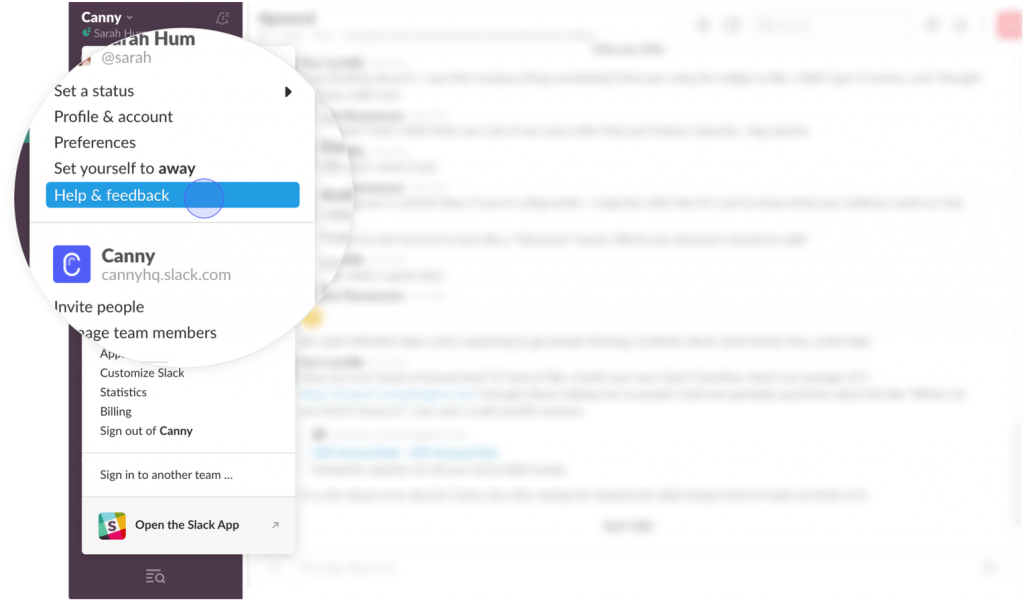
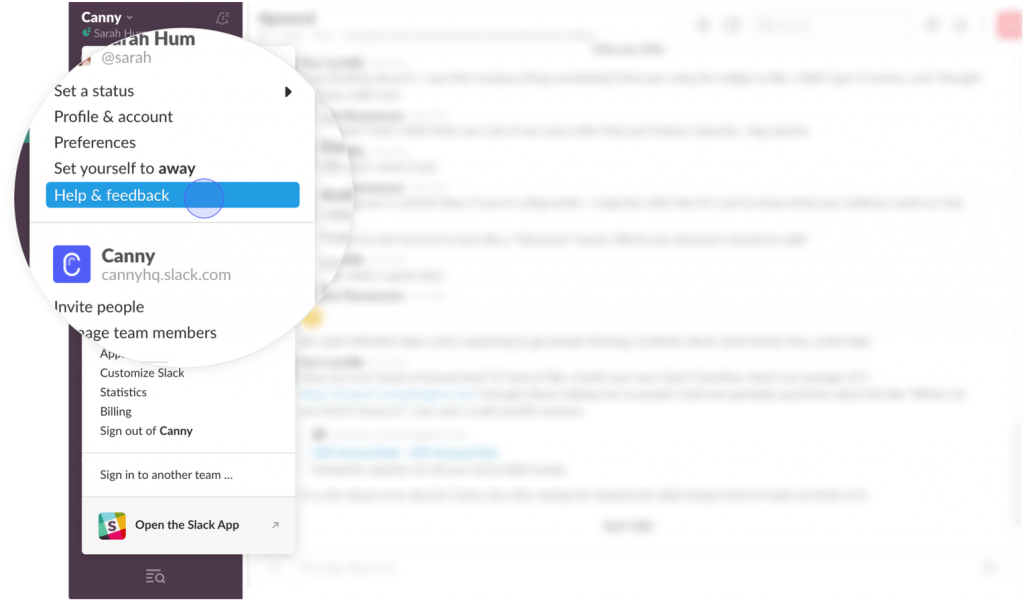
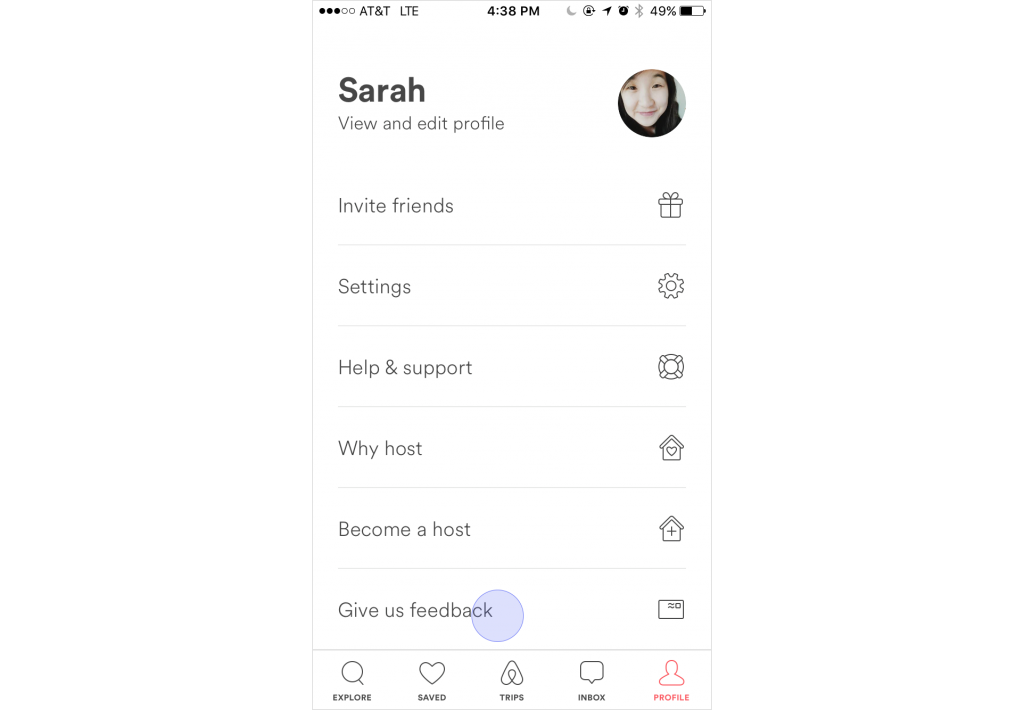
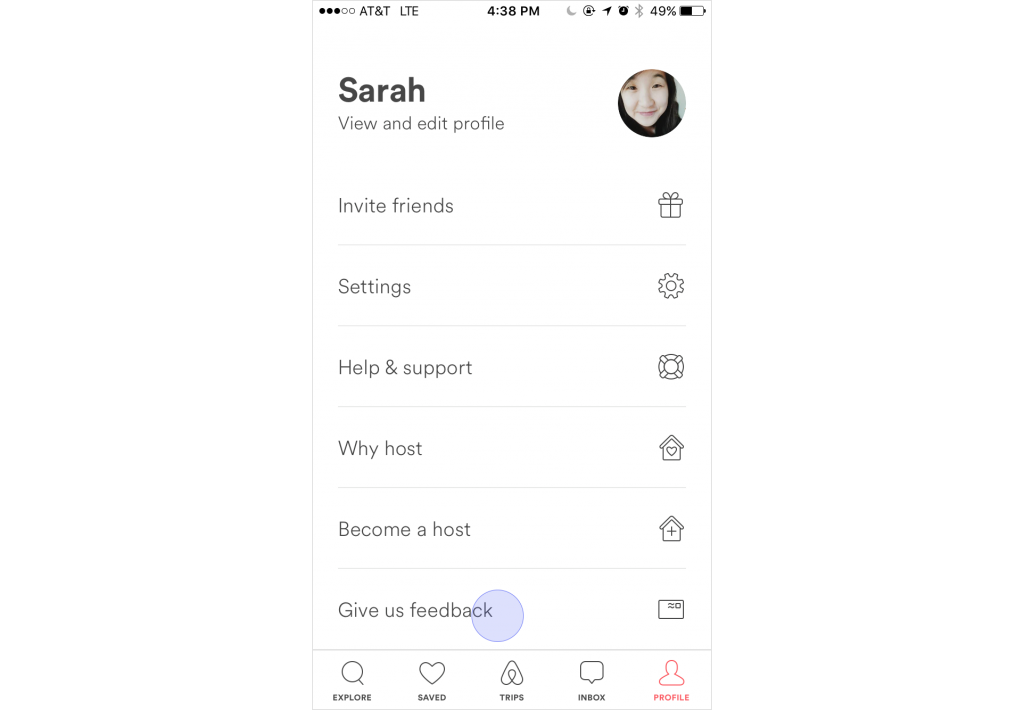
FEED UNIT
This works nicely if your product is feed-based. It’s prominent but easy to scroll away from. At most, show this every 20 feed units.
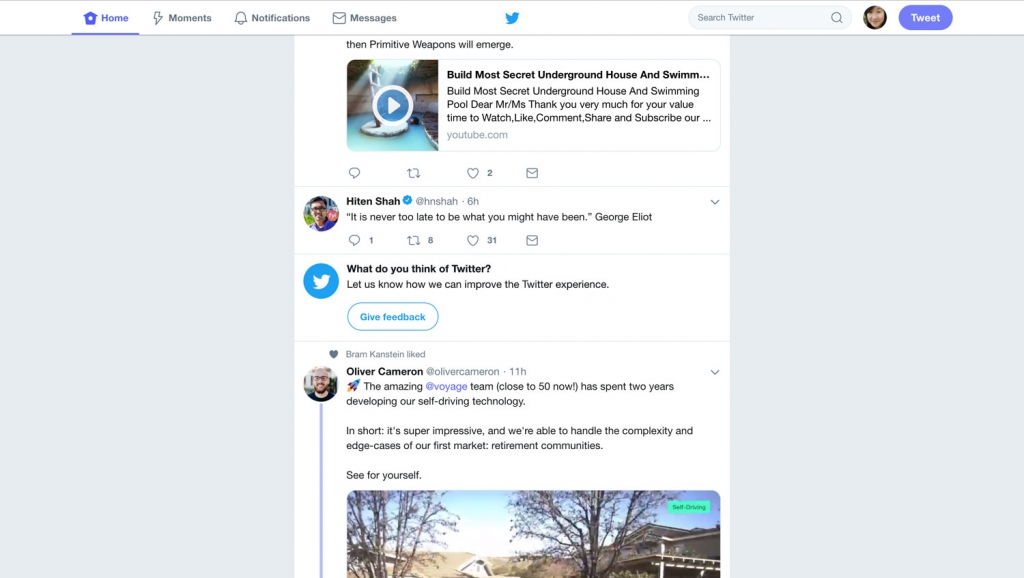
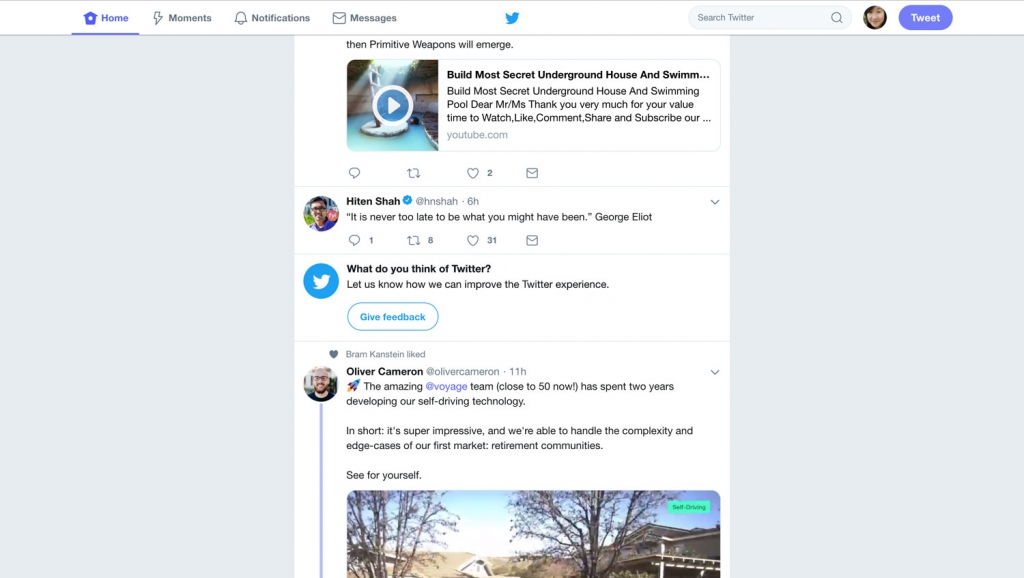
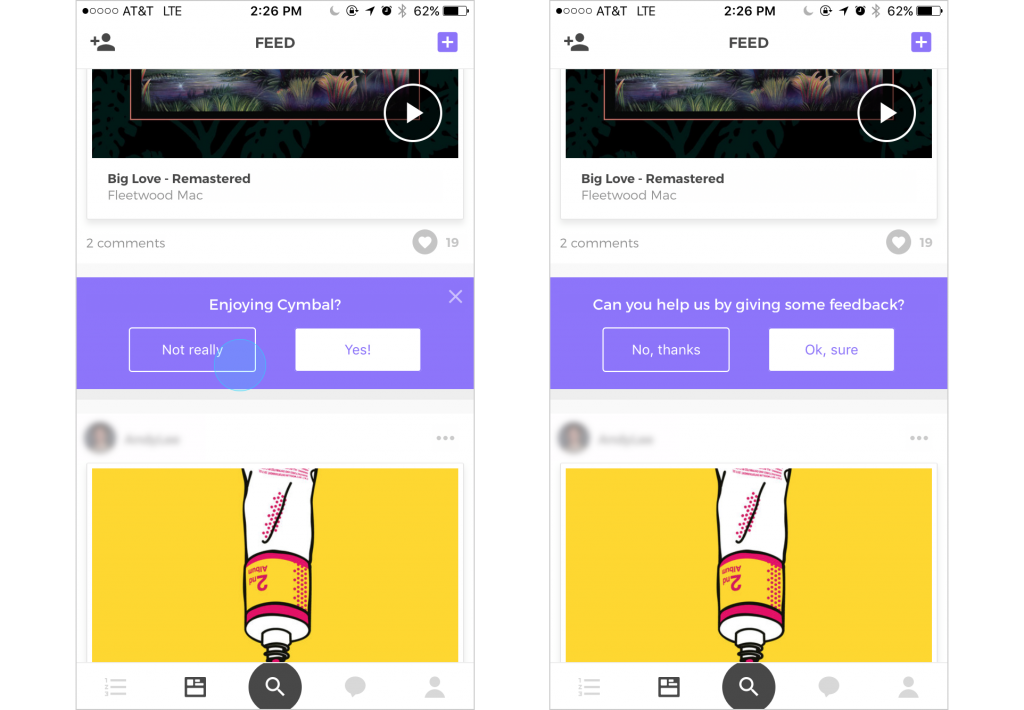
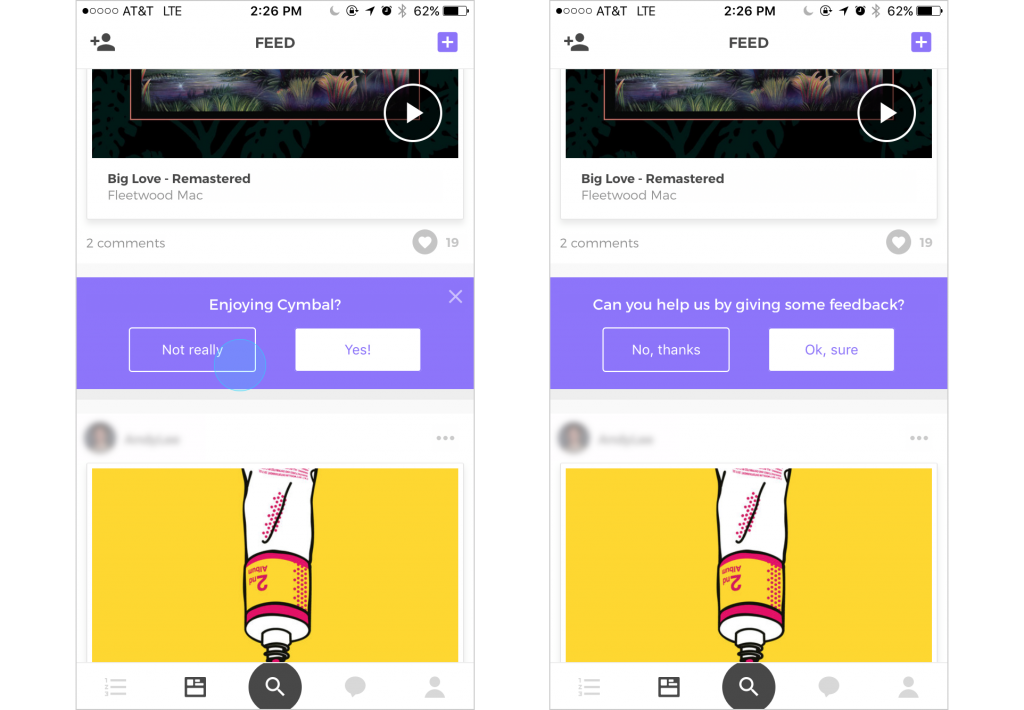
END OF A FLOW
This is a good option if you’re looking for feedback on a specific flow. Consider limiting the number of times feedback is prompted if this is a common flow.
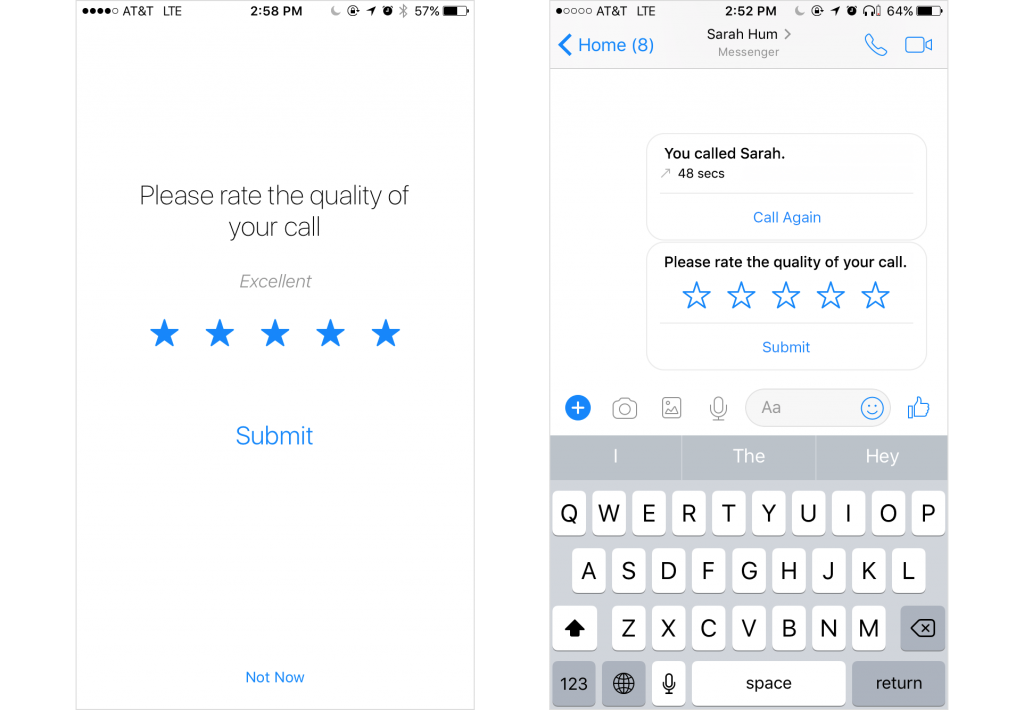
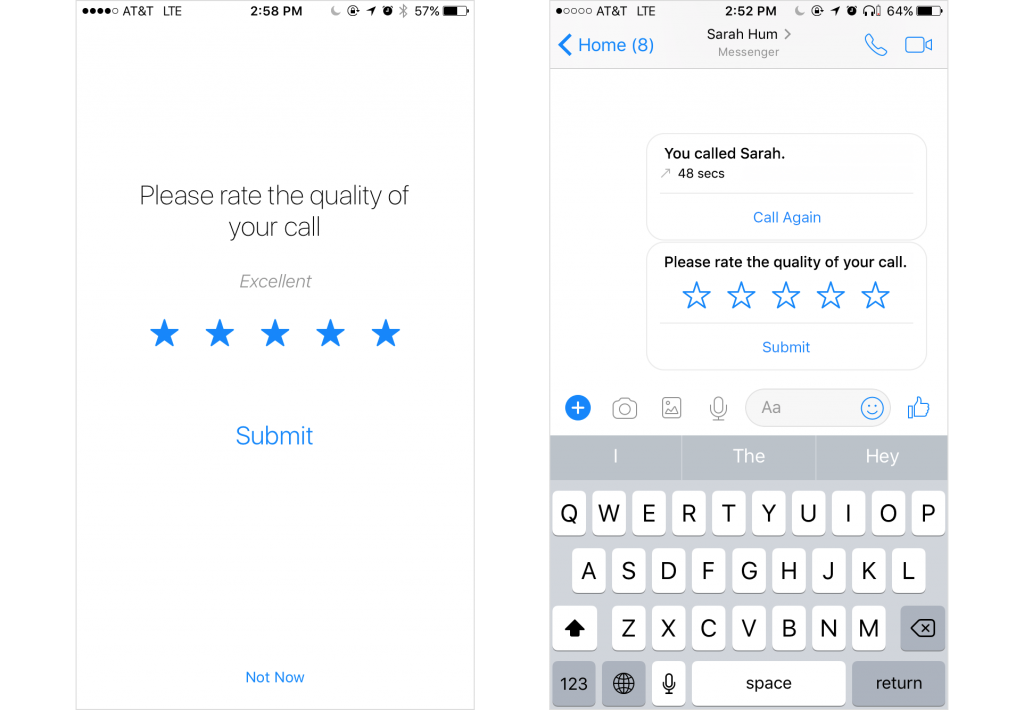
The implementation on the left is disruptive; it blocks the user’s next action. The right (mock) embeds feedback into the normal flow.
SHAKE PHONE
Finally, you can add a feedback menu item triggered by the user shaking their phone.
It’s an interesting option because it’s entirely out of the way. On the downside, this isn’t a well-known interaction, so you would need to tell your users about it.
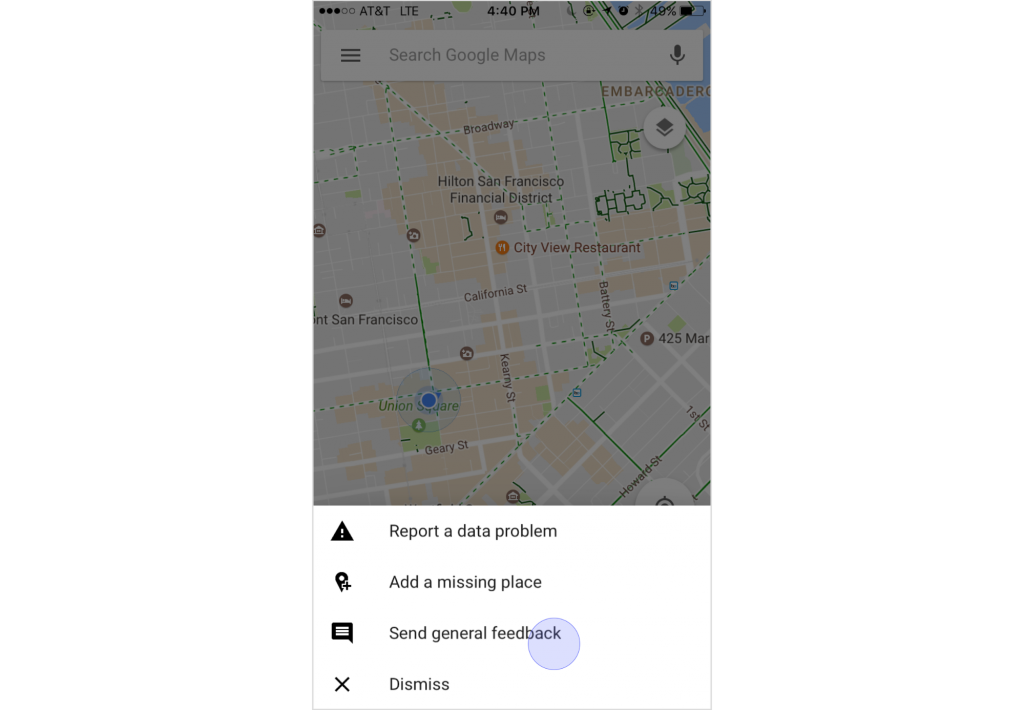
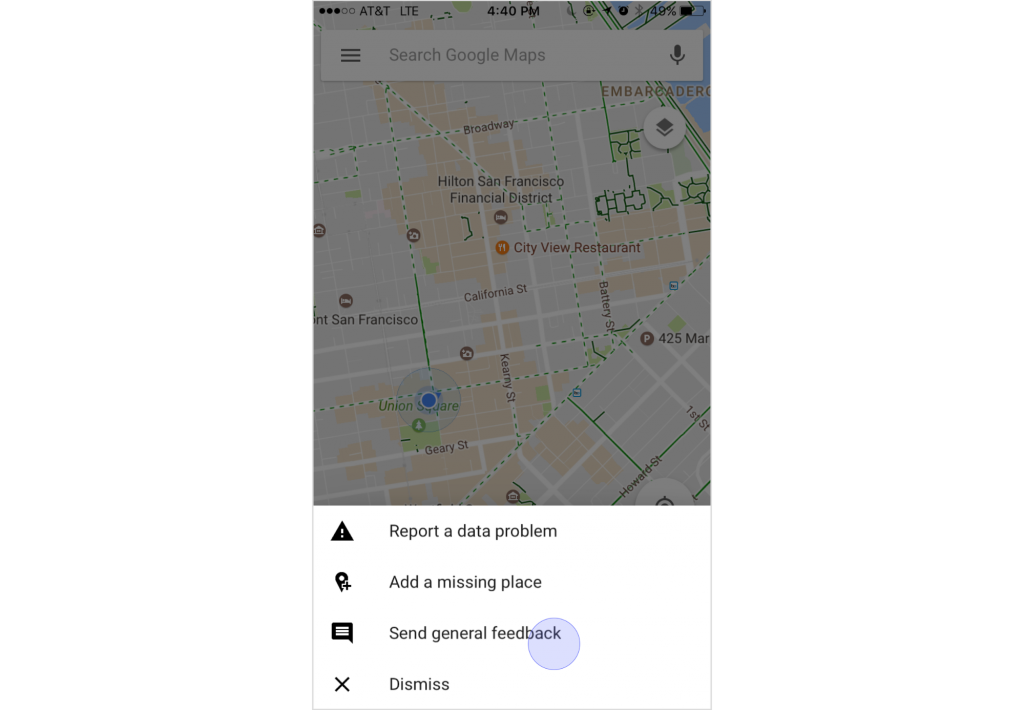
Where to ask for feedback: reaching out to ask for feedback
We just explored how you can ask for feedback within your app. Now, let’s look at proactively reaching out to get valuable client feedback. Be sure to follow our tips on phrasing your messages from earlier.
Your customer email list is the first place you should start. You’ve probably seen countless emails asking you to give feedback. It’s commonplace now.
But it’s commonplace because it’s valuable and practical.
Your marketing automation tool should make it easy to identify customers at different customer journey stages. Sending a customer feedback email is quick and easy and lets you target specific customer segments you want feedback from. We’ll touch on which questions to send at different journey stages later.
CUSTOMER SUPPORT
Your customer support team has the most direct contact with your customers. They hear feedback all the time. Make it easy for them to capture feedback on behalf of customers. Or, show them how to direct customers to leave feedback for you. That could be directing them to your feedback board or customer surveys.
Whichever you decide on, just make sure you’re asking.
And, make sure you’re asking all customers. It can be tempting to only ask a happy customer for feedback. While they’ll likely give you positive feedback, that only paints part of the picture. It’s important to hear what your unhappy customers have to say too. They might highlight real issues you should address. Capturing feedback from your entire customer base should be your goal.
REVIEW SITES AND COMMUNITIES
Another interesting way to seek user feedback is by contacting people on review sites and communities. If your existing customers (or potential customers) are already talking about your product, why not join them?
You can usually jump into the conversation or directly message users. Invite them to take a customer survey or leave feedback on your customer feedback board.
What to ask: focusing on helpful customer feedback questions
We’ve talked a lot about how to ask for feedback, when to ask for it, and where to ask. Now we get to the meat of the topic: what customer feedback questions should you be asking?
Here are some common questions you might consider:
- What are you hoping to use our product to do?
- How did you hear about our product?
- What challenges led you to try our product?
- How did you find our registration process? Is there anything you would change?
- Is there anything that would prevent you from using our product?
- How satisfied are you with our product?
- This is the Customer Satisfaction Score (CSAT) score question. You just add up all your positive responses and divide them by the total number of responses. The higher the percentage you get, the better your score.
- How easy did we make it for you to solve your issue?
- This is the Customer Effort Score (CES) question. You get your customers to rate how easy solving their challenge was on a scale from 1 to 5, with 5 being very easy. Some companies opt to use different scales that better suit them. You average out the scores, and the higher the number, the better.
- What aspects of our product do you like?
- What aspects of our product would you change?
- How likely are you to recommend our product to others? This is the Net Promoter Score (NPS) question.
- What improvements would you suggest to improve our product?
- How was your overall experience with our company?
- How responsive were our customer service representatives?
- Is there anything else you would like to share with us that could help improve our product/service?
Obviously, you wouldn’t ask your customers all these at once — that’s an easy way to overwhelm them. Try to keep your feedback form succinct.
So, decide which questions are most important to your organization. Focus on those.
ASK THE RIGHT QUESTIONS AT THE RIGHT TIME
You might also design a customer feedback survey with some of these questions for different stages of their customer journey.
For example, let’s look at a customer who is onboarding. You might want to know:
- How did they find you?
- What are their challenges?
- What would make them use your product long-term?
Suppose a customer has been using your product for years. In that case, you might focus on feedback questions designed to assess customer loyalty. Are they recommending your product? What improvements do they suggest? Do they have any product feedback for you?
Focus on carefully crafting customer surveys with useful questions. You’ll quickly uncover valuable insight you can use to boost customer satisfaction.
How to respond to feedback: always follow up
The last point we’ll cover is that you always want to follow up when someone leaves you feedback.
How you follow up depends on the type of questions you ask and the feedback your customer leaves.
If the customer left a quick feedback request on your board or completed a short survey, you might just send a quick note thanking them.
You can send them a personal note if they completed a longer, more involved survey.
Often, asking for feedback uncovers negative feedback from an unhappy customer. That’s an amazing opportunity to fix the situation and boost customer retention. Make sure your customer success team is notified and follow-ups to address any concerns.
ASKING FOR REVIEWS
Before we wrap up, there’s one more benefit to asking for feedback that’s often overlooked.
The customers who care enough to give you feedback are most likely your most engaged users.
Many businesses struggle to get reviews on online review sites like G2, Capterra, Google Reviews, etc.
Why not ask your most engaged users to leave you a review?
You don’t want to overwhelm them, but a quick request after they’ve already left you feedback shouldn’t hurt. If you’re requesting feedback in-app, you might add a message to the confirmation screen:
“Thanks for leaving feedback! We really value your thoughts and insights. If you have a moment, we’d love it if you left us a review on [review site name].”
If you asked for feedback via email, you could send a similar note via email shortly after they left you feedback.
This is a great way to support your review management process. Plus, you can uncover more customer insight in those reviews!
Getting a positive review on these review sites can really help your business. It’s great social proof, and it can improve your visibility on these sites.
Bottom line: don’t overwhelm your customers
Any constructive feedback your users give you is extremely valuable for your business. How you ask for customer feedback means the difference between getting plenty of useful and insufficient feedback.
By making your feedback requests subtle, respectful, and low effort, you’ll encourage your customers to get involved. Their feedback can help you grow your product and deliver a better customer experience.

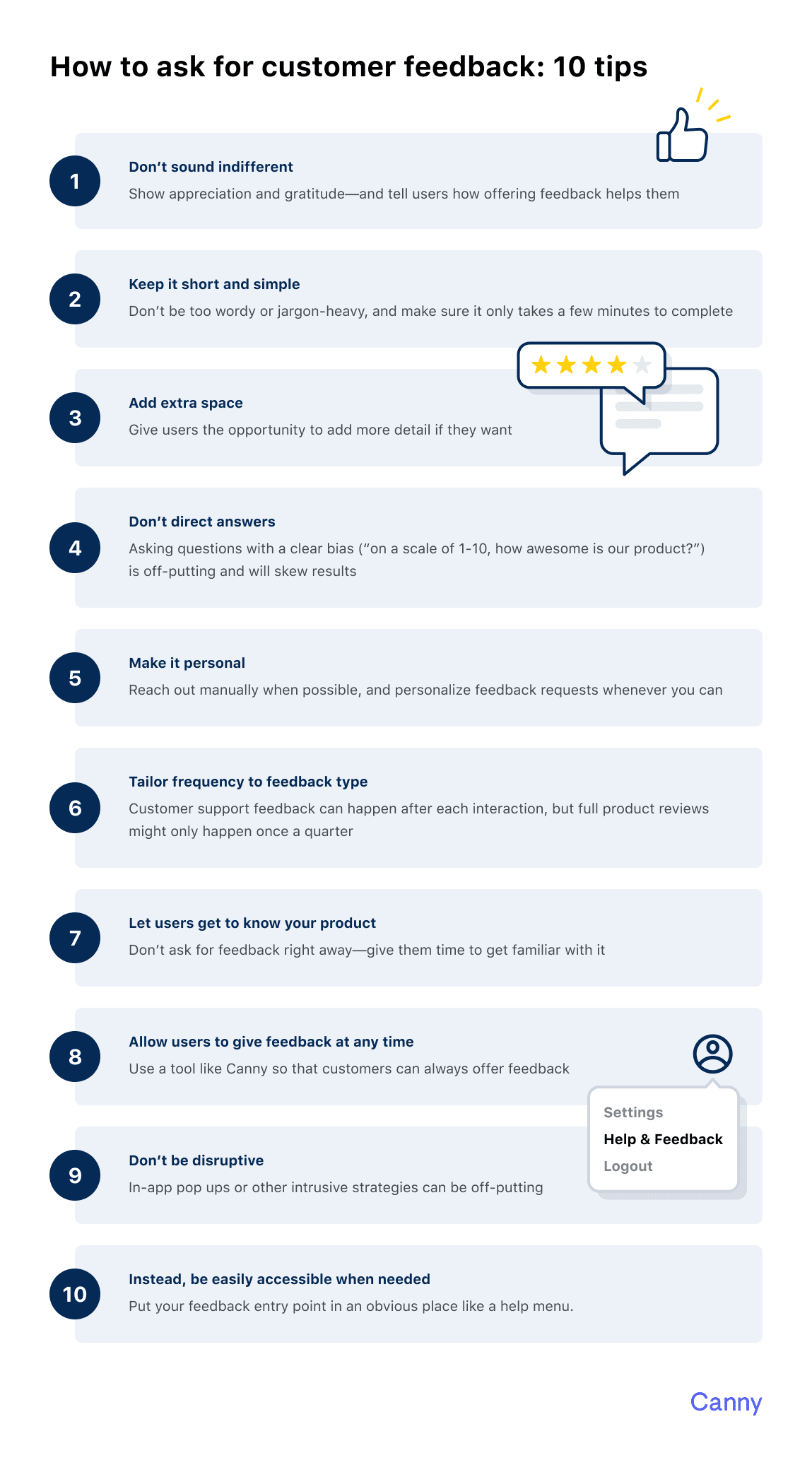
What are your tips for making feedback requests informative yet subtle? Is there a strategy you feel works better (or worse)? Let us know in the comments, or reach out to us on Twitter.